Data queries, analysis and visualization on IBM i (AS/400)
With PHL Query and its PHL Dashboard module, your business teams can perform their own
queries and create dashboards without the help of technical teams.
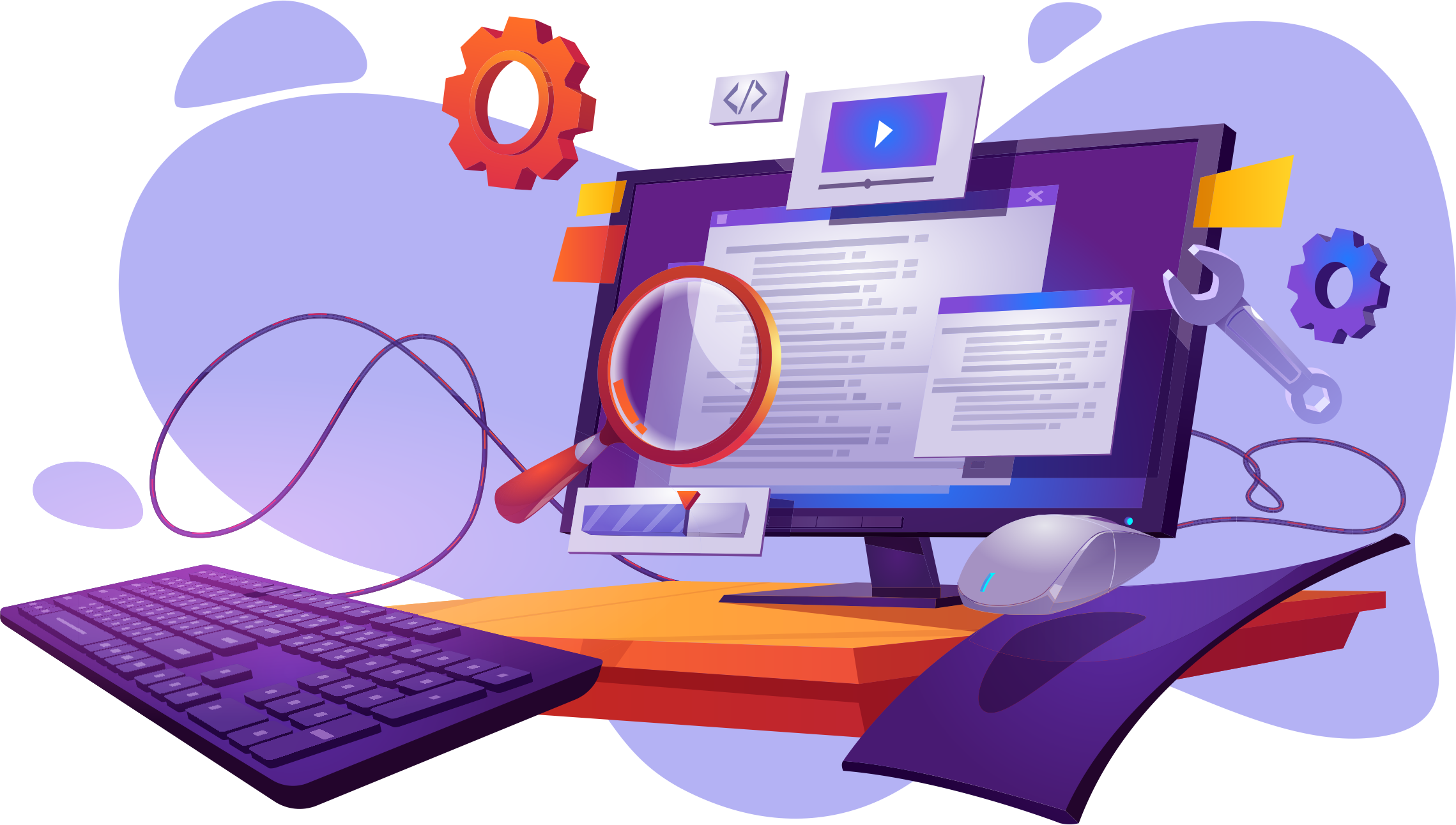
With PHL Query and its PHL Dashboard module, businesses can free themselves from their dependence on IT services.
PHL Query is a data query and analysis tool for AS/400 (IBM i) environments, aimed at both non-IT users and IT staff.
Create your own data sets to obtain the calculations, sorting, filtering and grouping you need for efficient display and easy export.
PHL Dashoard is a module that lets you easily create dashboards to display your data in real time.
Setting up PHL Query and PHL Dashboard on IBM i (AS/400) requires no installation on the workstations, and no additional software on the server. It takes no time at all for a non-IT user to get the hang of it.
web interface
No more green screens: PHL Query lets you develop user-friendly web interfaces compatible with all major browsers.
rich functionality
PHL Query’s main features enable you to produce highly sophisticated SQL queries without the user needing to know this computer language.
dashboard
collaborative tool
PHL Query adapts to all situations, from use by a single user to the sharing of thousands of queries by hundreds of different users with privileges granted according to their responsibilities within the company.
PHL Portail: the complete runtime environment supplied with all PHL products. It's a high-performance graphics solution that incorporates all the advances of the web and modern workstations.
For developers
The PHL Portal lets you set up programs, create users or groups of users, and assign them the necessary rights according to their responsibilities. It is secured by profile or by user group.
For users
Just like a Windows application, the PHL Soft toolbar can be customized to include the most frequently used applications and utilities. All PHL Soft programs run in the PHL portal.
Frequently asked questions
Does this apply to all types of AS/400?
PHL Soft solutions run on IBMi machines equipped with at least release V7R1 (the oldest release still supported by IBM).
Which web browsers are compatible with PHL Soft?
For developers, iE 11 is required.
On the user side, Chrome, Firefox and Edge can be used (with a few security-related restrictions).
How are PHL Soft solutions installed?
Each customer receives the complete PHL Soft solution kit. Depending on the solutions purchased (PHL Web, PHL XML, PHL Query, PHL Print or PHL Mobile), activation keys are issued to start working.
Why choose PHL Soft solutions rather than rewriting applications?
Rewriting a business application means running the risk of losing all the company's business knowledge, as these applications are generally quite old and often have little or no documentation.
How long will it take to get the new programs into production?
New programs can be implemented very quickly if you work in phases. In the first phase, the application is taken over as is thanks to a rapid one-shot conversion, identical to the 5250. In a second phase, it can be improved over time.
How much does a new program with PHL Soft cost?
The cost of a program generated by a PHL Soft solution is de facto much lower than when applications are redeveloped (it is generally considered that it takes as much time to redevelop an application as to write the initial program).
PHL Soft solutions dispense with the analysis of the existing system as a reengineering phase (unlike program rewriting): the process is therefore far less time-consuming and therefore far less costly than new development.
How are users of the generated programs managed?
The PHL Portal module enables developers and administrators to create users and manage their rights.
